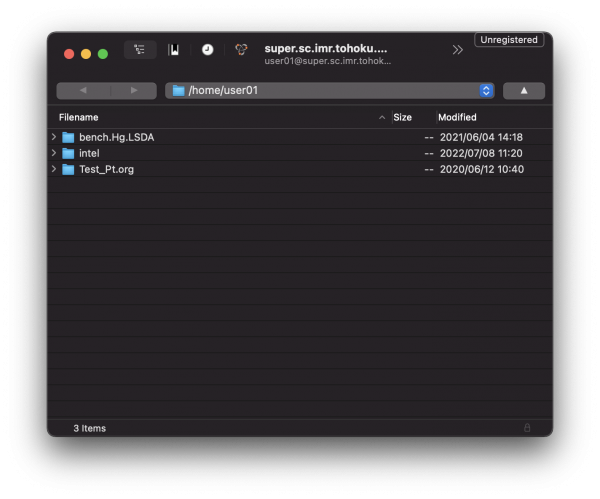How to transfer files using Cyberduck
This page explains how to transfer files between your device and the supercomputing system using Cyberduck.
Prerequisites
If you have not complete SSH key registration, please complete it before reading this page.
Steps
Launch Cyberduck and click “Open Connection”.
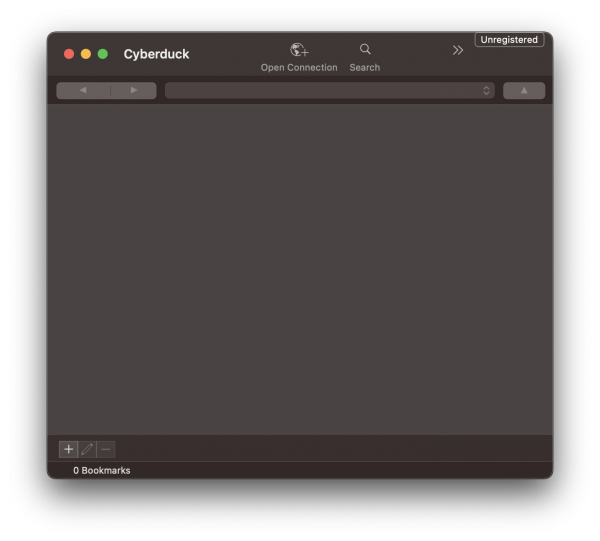
Select SFTP protocol, input server name and your user ID, and specify the path to your secret key file then click “Connect”.
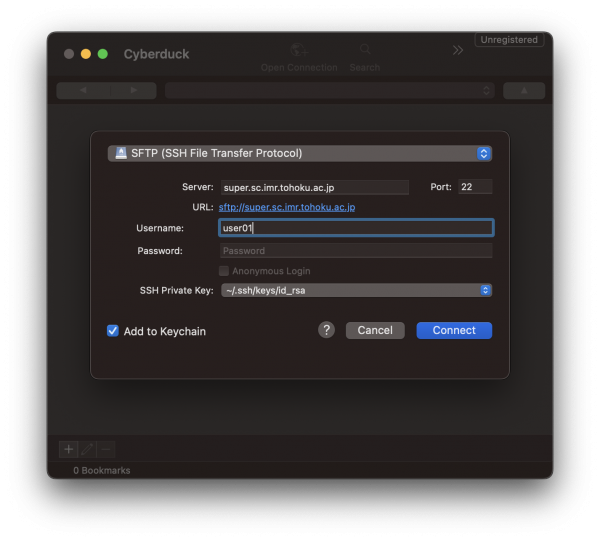
You will see an “Unknown fingerprint” window like below then click “Allow”.
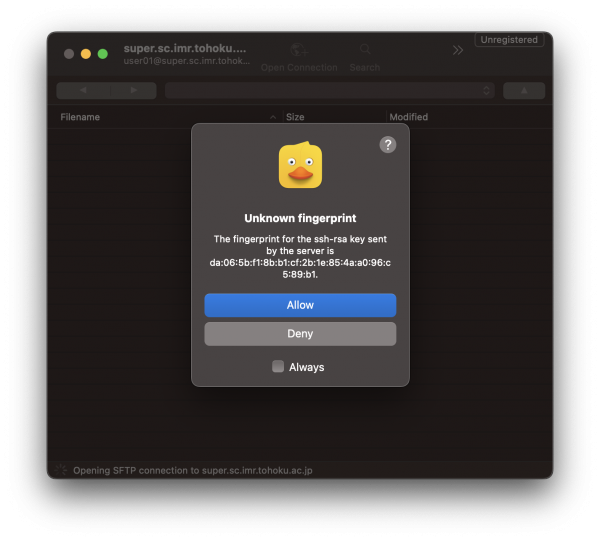
Enter your SSH passphrase and click “Continue”.
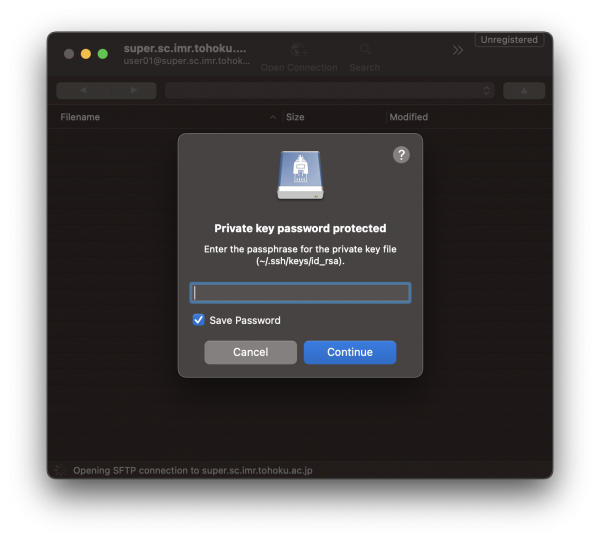
Enter your password and click “Login”.
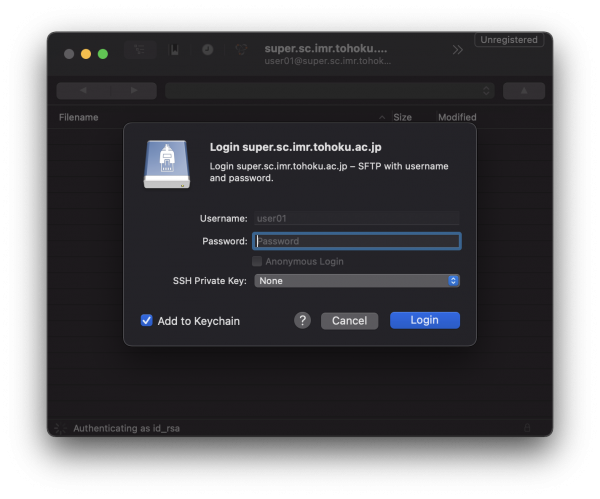
You can transfer files once your home directory appears in the window.