Login method
Login method to visualization server
Log in the ssh relay server ‘cms-ssh.sc.imr.tohoku.ac.jp’.
$ ssh -l username cms-ssh.sc.imr.tohoku.ac.jp
Log in the vis of the visualization server.
$ ssh vis
Please see here for more details.
Login method to the virtual private server
Reserving a virtual server
Specify the following URL to log in the reservation portal.
Please use Firefox or Chrome browser. Microsoft Edge and Internet Explorer are not available.
https://cmsportal.sc.imr.tohoku.ac.jp/reservation_portal/login
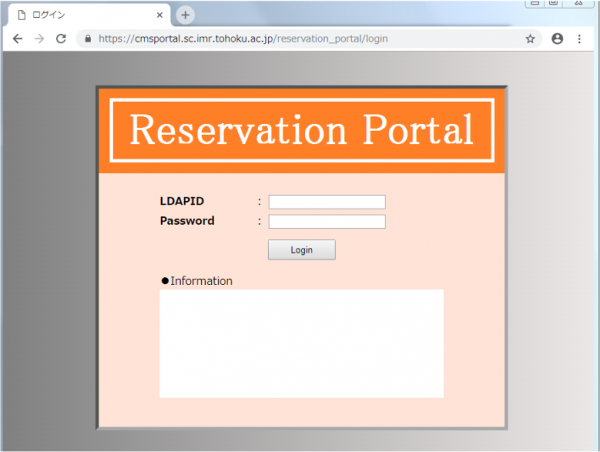
You need ID and password of the supercomputing system to log in the reservation portal.
Please refer to the Reservation Portal User’s Manual for details on how to reserve virtual servers.
When the virtual machine is ready, reservation portal will send an invitation e-mail to your entered e-mail address.
Example:
username 様
ご予約頂いておりました仮想マシンが本日より利用可能となりました。
ご利用期間は
2018-06-18 ~ 2018-06-29
となります。
以下の仮想マシンがご利用になれます。
先頭マシンがSSH接続可能となっております。
2台目以降は先頭マシンを踏み台として接続してください。
Name : RESERVE-16-000
IP : XXX.XXX.XXX.XXX
User : username
PW : QyWWZAGX
初期パスワードは利用開始後に変更してください。
Login method to the virtual server
Log in the ssh relay server ‘cms-ssh.sc.imr.tohoku.ac.jp’.
$ ssh -l username cms-ssh.sc.imr.tohoku.ac.jp
Specify the user name and IP address described in the invitation e-mail.
$ ssh -l username XXX.XXX.XXX.XXX
Please see here for more details.